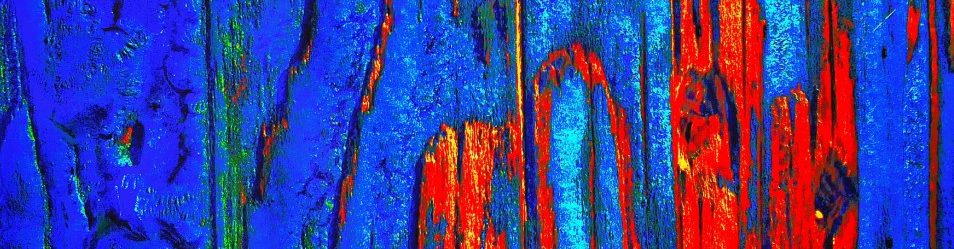I love time compression and expansion. This was shot on my iPhone with an application named TimeLapse. The reason I chose to use this application instead of any of the other time lapse applications, even the iPhone native time lapse mode, is that this application will capture full res still images. And from those I can import them into lightroom, make some global adjustments, and I can reframe the image to the 1920x1080p hd video by croping some of the original image.
Cool. Is it not?
[by Jack Foster Mancilla]